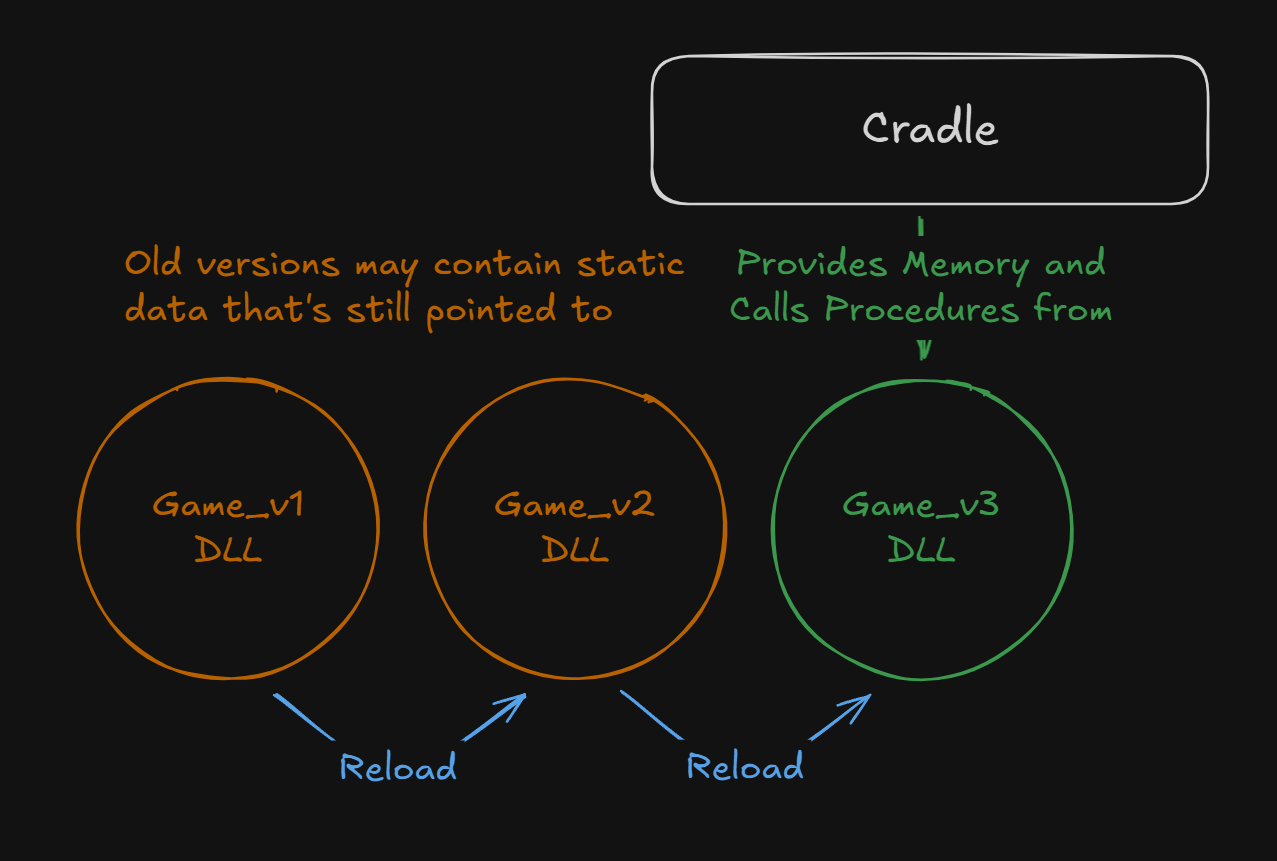Hot Reloading in Odin + Raylib
Change Code - Instantly See Results In-Game
You change one line of code. Compile. Wait. Run. Test. Repeat 47 times. There goes your afternoon.
In this newsletter:
Why the compile-restart destroys your productivity
How to hot reload in Odin + Raylib without losing state
The affordance that’s unlocked when you use hot reloading
1. The Manual Feedback Loop Tax
Every second between “I have a cool idea” and having the implementation working in your game to see if it works is friction.
Whether you’re tweaking the main character’s jump height, or modifying the colours of a background piece of art, or modifying the pitch of a sound effect, one thing is clear: You want to observe the change as quickly as possible.
With the default setup, you tweak, compile, get back to the correct state, then you can test. This can take from seconds to minutes, depending on your game and what you’re testing. And then, you have to do it again because the first change is invariably not the last.
One of the most common reasons cited for embedding slow scripting languages into most game engines is to be able to change things while the game is running. But, what if you don’t want to, or aren’t using a scripting language?
2. Dynamic Libraries to the Rescue
Odin can compile your code as a dynamic library (.dll/.so/.dylib) that loads at runtime
The trick: split your code into two parts. The terminology is borrowed from Casey Muratori’s excellent Handmade Hero series.
The Cradle: This part of the program handles OS and platform code. It owns all the memory, and it calls into the dynamic library.
The Game: A dynamic library that contains only game code. Any state that is required across reloads must live in the memory that’s passed from the Cradle.
For this example, I have a third component: A raylib_api package that provides runtime procedure bindings for raylib. This keeps the build process simple - less moving parts.
The code below is to get the gist, full source code is linked at the end.
// main.odin - The Cradle
main :: proc() {
rl_api := raylib_api.init()
game_api: Game_API
game_api_reload(&game_api)
rl.InitWindow(800, 600, “Hot Reloading”)
defer rl.CloseWindow()
// Ask the Game how much memory it needs
game_memory_buffer := make([]u8, game_api.game_memory_size())
game_memory_pointer := raw_data(game_memory_buffer)
game_api.game_init(game_memory_pointer, &rl_api)
for !rl.WindowShouldClose() {
// Check if the DLL changed on disk
if dll_write_time, err := os.last_write_time_by_name(DLL_PATH_FULL); err == nil {
if dll_write_time != game_api.last_write_time {
game_api_reload(&game_api) // Hot reload!
}
}
game_api.game_update(game_memory_pointer, &rl_api)
rl.BeginDrawing()
game_api.game_render(game_memory_pointer, &rl_api)
rl.EndDrawing()
}
}
// game.odin - The Game
import rl "vendor:raylib"
import "raylib_api"
// Types and constants from raylib are safe to use
Vec2 :: rl.Vector2
Game_State :: struct {
positions: [dynamic]Vec2,
sizes: [dynamic]Vec2,
colors: [dynamic]rl.Color,
}
@export
game_memory_size :: proc() -> int {
return size_of(Game_State)
}
@export
game_init :: proc(gs: ^Game_State, rl: ^raylib_api.Raylib_API) { // ...
// other procedures follow the same structure ...The Cradle is compiled as your main application - your .exe on Windows. It then loads the Game at runtime and binds the procedures to an API that can be called. Once bound, the Cradle can then call into the loaded procedures, passing in the required memory to keep the game running.
Recompiling the Game will trigger a reload and rebind the procedures - changing gameplay code in real time.
3. The Affordances Hot Reloading Unlocks
Hot reloading doesn’t just save time. It changes the possibility space.
With instant feedback, you entirely remove the friction of making changes, and avoid the tendency to batch a bunch of small changes together. Bonus points if you put a build hotkey in your code editor.
You can sculpt the game feel in real-time, for example:
Tune character feel in real time: Adjust jump heights, animation lengths, sound effects, damage numbers.
Design levels live: Move platforms, resize enemies or hitboxes, adjust spawns.
Iterate on juice: Modify screen shake, particle effects, camera movement - until it feels great.
I don’t know about you, but I’ve found myself getting distracted if I have to wait more than a couple of seconds. That means that every compile-restart cycle is a potential distraction point in the day.
Plus, without the cost of restarting each time, you can have the confidence to tweak anything and everything. No more hesitation and doing math in your head to calculate if you’ve changed enough lines to justify a restart.
You unlock designer mode. As a programmer, I find it very appealing to be able to expand into that other mode without friction and go from Change -> Compile -> Test to Observe -> Adjust -> Observe.
Key Insights
Less Friction Means More Focus - Focus is about removing distractions. Every time you wait for a compile, your brain will start to look for other things to do - even if it’s just a couple of seconds.
Dynamic Libraries let you reload code without restarting - Split into Cradle (persistent memory/platform) and Game (hot-reloadable logic).
Enable Designer Mode - With hot reloading, you get to switch into designer mode and tweak -> observe -> tweak -> observe. No break of flow getting back to the same state.
P.S. Want structured guidance on building games from first principles? Program Video Games gives you the full system - Odin + Raylib, no engines, complete control.
Code: GitHub Gist (click here)